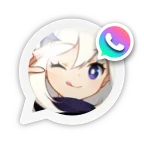Volume Panel MOD APK 21.27, Patched/Optimized
Volume Panel is an enhanced replacement for your system volume control panel with an array of customization options, all system volume controls available in one place plus screen brightness, media playback controls and a selection of additional shortcuts!Check out our design pre-sets channel on Telegram and see what's possible at: t.me/VPPresets Try it for Free: https://play.google.com/store/apps/details?id=leedroiddevelopments.volumepaneladsJoin in the conversation at: t.me/volumepanelReplace your system volume panel with the Volume Button Override service, launch the panel from the non-obtrusive floating trigger or map the handy shortcuts to other applications, it's also extra useful if your volume keys are worn or damaged.Features:* Horizontal or Vertical Sliders* Volume button override* Swipe Up/Down floating trigger- Long press & slide over the trigger to directly change the volume* Launcher shortcuts* Multiple design template options* Choose Media or Ring as the default button response* Configurable Dark/Light Modes* Gradient colour options.* Animated gradients colours - RGB IT UP!!* Auto Dark/Light Modes (Android 9+)* Custom vibration intensity* Custom animation duration* Start collapsed or expanded* Left or Right handed mode* Left or Right handed in landscape* Left or right trigger-- The panel will open on the same side as the trigger when launched from the trigger* Custom vertical position* Custom panel timeout* Media control from your volume panel!* Screen brightness control* Swap/Invert Buttons* Force close system dialog* Optional Audio Feedback* Custom background, slider & icon colours* Adjustable panel height & width* Adjustable panel margin* Option to exclude from certain applications* Volume streams: Cast, Media, Ring, Notification (If Supported), Call & Alarm* Bluetooth volume control* Quick Settings Pull-down Tiles* Pinned Launcher Shortcuts (Oreo+)* Screen Shot shortcut(Android 9+)* Split Screen shortcut(Android 9+)* Lock Rotation shortcut* Power Menu Shortcut.* Google Assistant shortcut* Bluetooth shortcut* Flashlight shortcutAnd more!Quick Access Icons (in the panel):* Instant access to alarm clock & alarm status.* Mute microphone in call.* Mute media or casting streams.* Switch between speaker/earpiece when in call.* Toggle between Ring, Vibrate or do Not Disturb (Silent).* Screen Shot (Android 9+).Quick Settings Pull Down Tiles:* Mute Media.* Toggle Ring Mode.* Launch Volume Panel.Launcher Shortcuts:* Mute Media.* Toggle Ring Mode.* Launch Volume Panel.* Volume + / Volume-Notification Volume- If the Notification Panel is enabled and splitting ring & notification is supported by the system, ring & notification are independent, if the notification panel is hidden, both stream's are tied together and follow ring volume.PLEASE NOTE: Button Mapping apps such as Button Mapper or Bixby Button Re-mapper may interfere if volume button customisation is enabled, you can negate this by launching volume panel from your button mapper and assigning the Vol+/- shortcuts.Required Permissions (Feature Linked):* Accessibility - Detect volume +/- key presses.* Do Not Disturb Access.* Notification Listener Access - Detect audio casting.* Overlay Permissions - Show the panel as a system overlay.* Usage Access: Detect the presence of excluded applications.Despite the generic Android system warning for all accessibility services, The Volume Control Panel Accessibility service does not capture or store any information, it simply listens for volume +/- button presses. Volume Control Panel does not collect, store or share any personal information, it doesn't even connect to the Internet!.
Volume Panel Introduction
Volume Panel En tant qu'application personalization très populaire récemment, elle a attiré un grand nombre d'utilisateurs qui aiment personalization partout dans le monde. Si vous souhaitez télécharger cette application, moddroid est votre meilleur choix. moddroid vous fournit non seulement la dernière version de Volume Panel 21.27 gratuitement, mais fournit également des mods Patched/Optimized gratuitement pour vous aider à débloquer gratuitement toutes les fonctionnalités de l'application. moddroid promet que tous les mods Volume Panel ne factureront aucun frais aux utilisateurs et qu'ils sont 100% sûrs, disponibles et gratuits à installer. Téléchargez simplement le client moddroid, vous pouvez télécharger et installer Volume Panel 21.27 en un seul clic. Qu'attendez-vous, téléchargez moddroid maintenant !
Caractéristiques pratiques
Volume Panel En tant qu'application personalization populaire, ses fonctions puissantes ont attiré un grand nombre d'utilisateurs. Par rapport aux applications personalization traditionnelles, Volume Panel offre une expérience plus riche et des fonctions plus puissantes. Il vous suffit de télécharger et d'installer Volume Panel 21.27, vous pouvez facilement découvrir toutes les fonctions, et c'est entièrement gratuit ! De plus, moddroid prend également en charge l'application personalization permettant aux fans d'échanger des expériences entre eux, de partager le bonheur qu'ils rencontrent dans l'application, qu'attendez-vous, venez la télécharger maintenant
Mod unique
moddroid fournit non seulement l'original Volume Panel 21.27 entièrement gratuit, mais attache également la version mod, vous offrant les fonctions Patched/Optimized gratuitement, vous pouvez découvrir le plus haut niveau de Volume Panel 21.27 avec la fonctionnalité la plus complète. De plus, tous les mods ont été authentifiés manuellement par moddroid, c'est 100% gratuit et disponible. Maintenant, il vous suffit de télécharger moddroid sur le client, vous pouvez télécharger et installer la version du mod Patched/Optimized Volume Panel 21.27 en un seul clic, puis profiter de la commodité apportée par Volume Panel !
Télécharger maintenant
Cliquez simplement sur le bouton de téléchargement pour installer l'application moddroid, vous pouvez directement télécharger la version gratuite du mod Volume Panel 21.27 dans le package d'installation moddroid en un seul clic, et il y a plus d'applications de mod populaires gratuites qui vous attendent pour jouer, qu'attendez-vous, téléchargez-le maintenant!