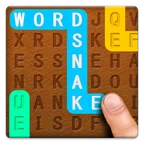Drawler - How to draw MOD APK 2.17, Free
Welcome to Drawler - a unique app for creativity, drawing, and coloring, bringing together art enthusiasts in a social network! Draw on-screen, on paper, share your works, find inspiration, and share it with others. Key features:* Feed with artworks: Browse, like, and follow other users.* Coloring and outlining: Various categories for coloring and drawing with horizontal scrolling, including Animals, Girls, Transport, Mandalas, Insects, Food, and more.* Favorite pictures: Save your favorite works for quick access.* User profile: Manage your account, track the number of likes, followers, and subscriptions, view your works, and change your avatar and nickname.* On-screen drawing: Use tools for drawing lines, filling, erasing, as well as selecting color and line size.* Drawing on paper: Get step-by-step instructions for drawing the selected picture on paper.* Notifications: Receive notifications about new posts from subscribed users.* Share your work: Share your creativity with the community and add it to the general feed.Join the Drawler community and immerse yourself in the world of creativity, art, and inspiration. Develop your artistic skills, share your achievements, and enjoy the creative process together with other users from around the world! Drawler: Color and Draw is an app in which even a non-professional can learn how to draw among us characters with our step by step guide. Lots of simple and easy to follow lessons for those who are new to drawing. With the How to draw step by step app you can create your own unique masterpieces.2 Drawing options - on your smartphone screen or on paper.To draw on the screen, trace each outline with your finger or stylus. At the end, all you have to do is paint your picture in any color you want!To draw on paper just grab a pencil and a piece of paper, follow the step by step instructions in the app, and unleash your talent!All lessons are step by step, from simple lines to a fully colored drawing. Each lesson consists of 10-30 steps. At the end of the lesson, all you'll have to do is uncolor the character you've drawn.Main features:☑️ Two types of drawing - on screen and on paper;☑️ 112 possible colors. Paint your picture the way you want it!☑️ You can share your drawing with your friends!☑️ Simple interface;☑️ High quality pictures;☑️ Step-by-step detailed instructions;Drawler is an application with which you can easily and interestingly learn to draw. A variety of animated lessons, from the easiest to the most difficult, will help you walk the path of a real artist. No initial experience required. The application will help you draw your favorite picture step by step.If you think you can't draw - take it and try it! You will not notice how drawing becomes a method of relaxation and calming.The application is absolutely free and takes up little space on your phone. Easy and modern to use, no additional settings required. Everything is very simple - just install and start drawing! The database of drawings is constantly updated. A variety of drawings will appeal to everyone!The ability to draw will not only help surprise friends, but also has other advantages:* Develops creative thinking and fantasy;* Helps you discover your unique talents;* Develops concentration;* Improves motor skills;* Helps to enjoy the process of drawing and relax;Download Drawler now and start your creative journey! Unleash your genius. Everyone can learn to draw with Drawler!We always take into account your feedback and ideas! If you encounter a problem in the application or have ideas for improving it, including adding new images, please contact us at [email protected] or in the application settings in the "Contact us" section.
Drawler - How to draw Introduction
Drawler - How to draw En tant que jeu educational très populaire récemment, il a gagné beaucoup de fans dans le monde entier qui aiment les jeux educational. Si vous souhaitez télécharger ce jeu, en tant que plus grand site de téléchargement de jeux gratuits mod apk au monde - moddroid est votre meilleur choix. moddroid vous fournit non seulement la dernière version de Drawler - How to draw 2.17 gratuitement, mais fournit également Freemod gratuitement, vous aidant à enregistrer la tâche mécanique répétitive dans le jeu, afin que vous puissiez vous concentrer profiter de la joie apportée par le jeu lui-même. moddroid promet que tout mod Drawler - How to draw ne facturera aucun frais aux joueurs, et il est 100% sûr, disponible et gratuit à installer. Téléchargez simplement le client moddroid, vous pouvez télécharger et installer Drawler - How to draw 2.17 en un seul clic. Qu'attendez-vous, téléchargez moddroid et jouez !
Jeu unique
Drawler - How to draw En tant que jeu educational populaire, son gameplay unique lui a permis de gagner un grand nombre de fans à travers le monde. Contrairement aux jeux educational traditionnels, dans Drawler - How to draw , vous n'avez qu'à suivre le didacticiel novice, vous pouvez donc facilement démarrer tout le jeu et profiter de la joie apportée par les jeux classiques educational Drawler - How to draw 2.17. Dans le même temps, moddroid a spécialement construit une plate-forme pour les amateurs de jeux educational, vous permettant de communiquer et de partager avec tous les amateurs de jeux educational du monde entier, qu'attendez-vous, rejoignez moddroid et profitez du educational jeu avec tous les partenaires mondiaux heureux
Bel écran
Comme les jeux educational traditionnels, Drawler - How to draw a un style artistique unique, et ses graphismes, cartes et personnages de haute qualité font de Drawler - How to draw attiré de nombreux fans de educational, et comparé aux jeux educational traditionnels, Drawler - How to draw 2.17 a adopté un moteur virtuel mis à jour et effectué des améliorations audacieuses. Avec une technologie plus avancée, l'expérience d'écran du jeu a été grandement améliorée. Tout en conservant le style original de educational, le maximum Il améliore l'expérience sensorielle de l'utilisateur, et il existe de nombreux types de téléphones mobiles apk avec une excellente adaptabilité, garantissant que tous les amateurs de jeux educational peuvent pleinement profiter du bonheur apporté par Drawler - How to draw 2.17
Mod unique
Le jeu traditionnel educational nécessite que les utilisateurs passent beaucoup de temps à accumuler leur richesse/capacité/compétences dans le jeu, ce qui est à la fois la caractéristique et le plaisir du jeu, mais en même temps, le processus d'accumulation sera inévitablement fatiguer les gens, mais maintenant, l'émergence des mods a réécrit cette situation. Ici, vous n'avez pas besoin de dépenser la majeure partie de votre énergie et de répéter ""l'accumulation"" un peu ennuyeuse. Les mods peuvent facilement vous aider à omettre ce processus, vous aidant ainsi à vous concentrer sur le plaisir du jeu lui-même
Télécharger maintenant
Cliquez simplement sur le bouton de téléchargement pour installer l'application moddroid, vous pouvez télécharger directement la version mod gratuite Drawler - How to draw 2.17 dans le package d'installation moddroid en un seul clic, et il y a plus de jeux mod populaires gratuits qui vous attendent pour jouer, qu'attendez-vous, téléchargez-le maintenant!